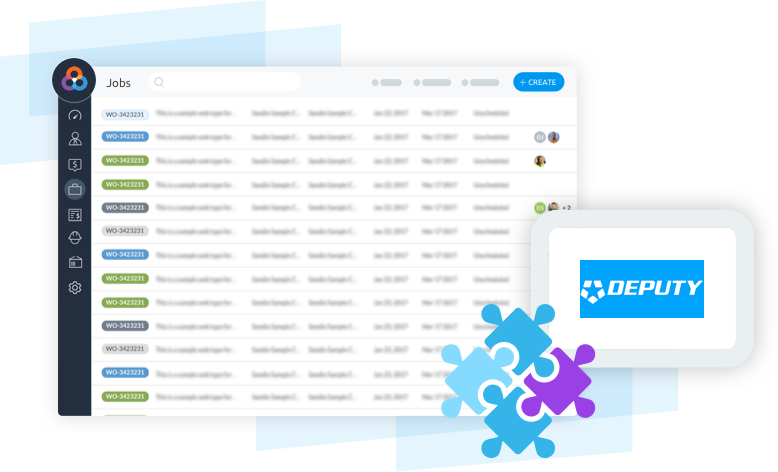Looking for a Small Business Solution? Check out Loc8 for SME

Deputy helps workplaces manage their staff more efficiently, giving teams an easy way to track shifts. Deputy’s platform makes it easy to prepare an accurate payroll, schedule according to demand and communicate clearly.
Loc8’s integration with Deputy will help your business ensure employees are paid correctly and reduce your admin staff time.